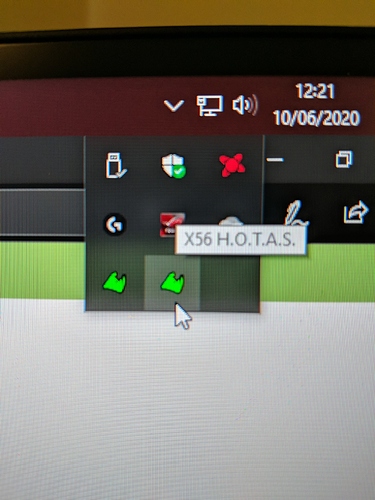Hi all, I just downloaded and installed a little program from the Logitech so that I could use the x56 (grey).
I now have two small icons in my program tray.
Any idea if this is correct? I’m worried that if there’s two running it’s going to.cause me some issues.
Ghub hasn’t recognised either the stick or throttle (I’m not surprised at that though)
You should have only one of those rhino head looking system tray symbols. You may have started the 56 tool twice.
Hi Water drop, when the hotas is plugged in they automatically come upon start up. I’ve Google it.ans somone has asked the same question to Logitech technical support last year but had no reply.
I’ve done a bit of googling and it seems to be a not uncommon windows 10 issue, although I’ve not seen it with any other program.
I’ve put the set away until bday so I’ll dig it out then and see how it works.
Thanks for the swift reply.
I have not seen that before and I use the X56, maybe try to uninstall the program and re-install then reboot. if that doesn’t fix it then you could always right click on the one of them and clear a profile off of one of them then only one profile is in use.
As far as the throttle, I still cant get the game to recognize the throttle component for mine either, I just use the stick and program throttle controls to the hat switches.
Hmmmm, I’ve tried uninstalling and reinstalling. I’ve a friend that works in software and he said it’s a Windows 10 issue. He’s experienced similar with Ghub and had to go into the windows co fig folders to remove any trace of it. Unfortunately it’s happened to him a few times. I’ve not got the hotas yet as I’ve put it away until my bday but I’ll get it out and have a fiddle when I can. I noticed the clear function so thanks for the heads up in there. There’s a spectrum page that has downloadable key layout and I’ll check in that forum to see if anyone has has similar issues.
Thanks for the reply