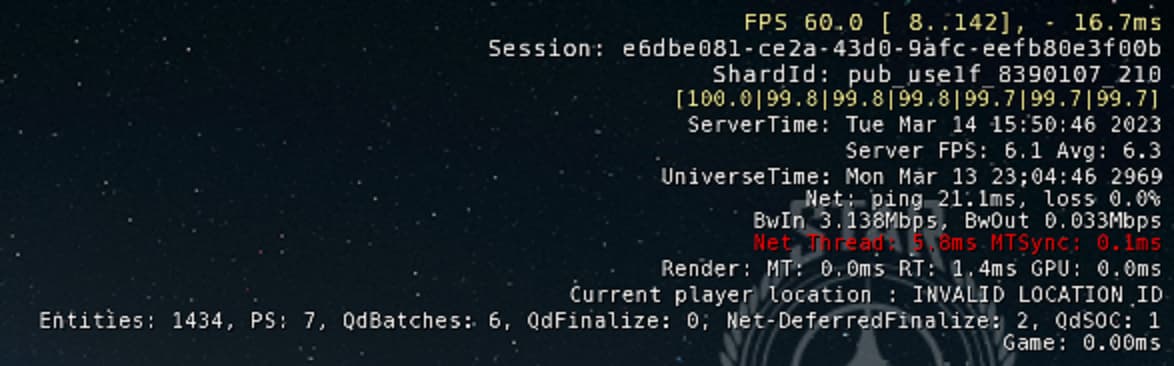Quick tip as Cy4r suggested:
When in game - and you can do this even in the lobby before you’re properly connected to the game - you can display a great deal of info about the state of the servers with some quick console commands. Of course, you won’t see your shard number (the ID of the server instance you’re on) until you connect.
TL;DR type exactly this. Do NOT hit enter except where specified:
~
r
<TAB>
2 <ENTER>
~
This opens the console (the tilde), the letter R, the TAB key, the number 2, then tilde again to close console.
You will see a bunch of very small text in the upper right corner of your screen, like this:
The third line, that starts with “ShardID,” has a three-digit number at the end (210 in this case). That’s the shard you’re on.
Using the same set of commands, enter 3 instead of 2 to get even more server details.
And lastly, if you’re sick of the tiny text in the corner and want it to go away, use 0 (zero).
IF YOU RUN BUNKER MISSIONS, or deal with NPC AI in general, there’s one more thing you should know:
The top FPS line is good old fashioned client GPU FPS. The last number is render latency.
This is different than SERVER FPS, which is the 6th line. In server terms, its FPS is “how many events and actions in the universe can I process per second.” Low server FPS means events and actions aren’t processed as fast and can pile up, waiting their turn. NPC AI will be braindead. This is the typical cause of the weird nonsense you see guards and 9Tails doing in bunkers: their AI processing is severely nerfed.
THIS MEANS, if you are ever in a server with high FPS (30 is currently max), the AI will be ACTIVE and DANGEROUS. IOn practive, I’ve seen the AI get exponentially smarter on any server doing 15 FPS or better. At 25+ they will hand you your own butt on a silver platter if you go in expecting their usual blind bumbling.
HTH!