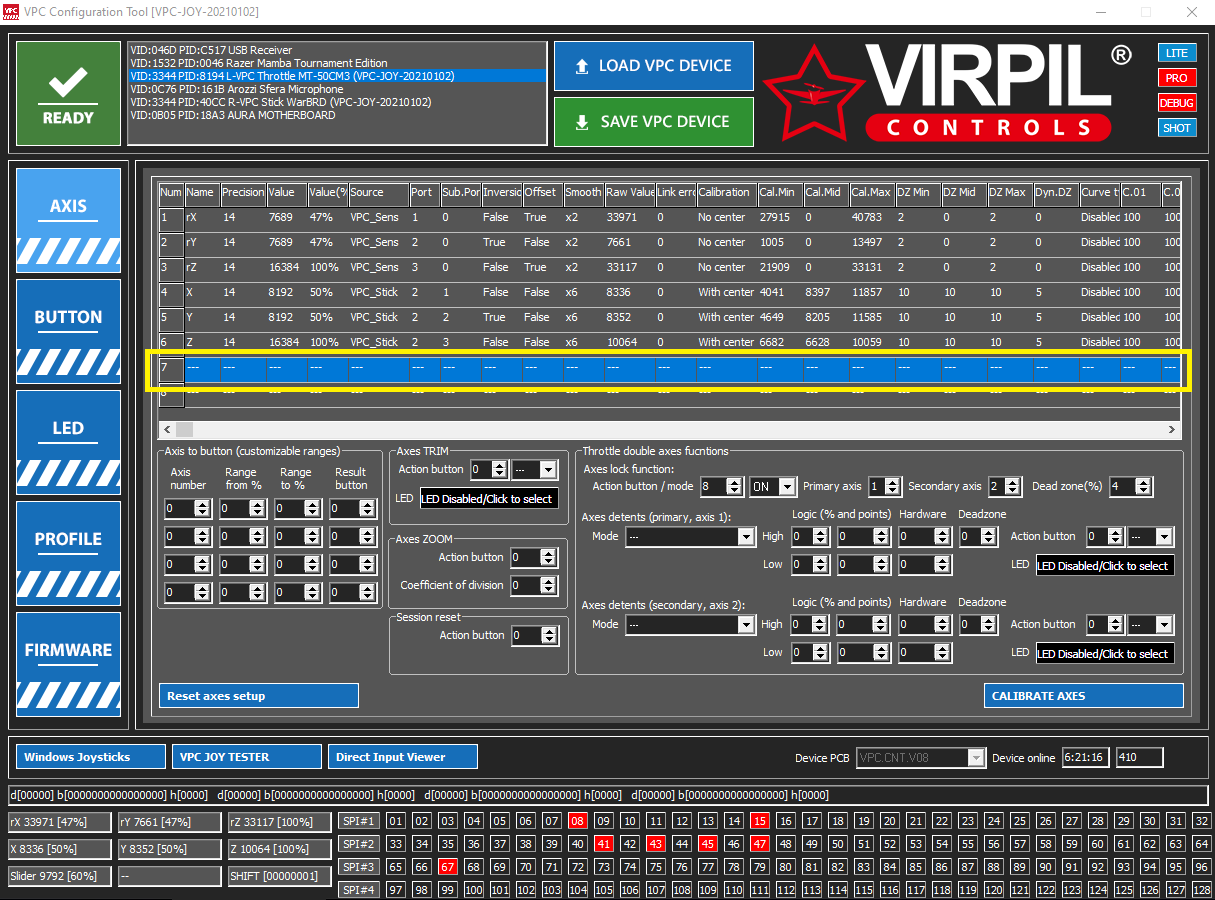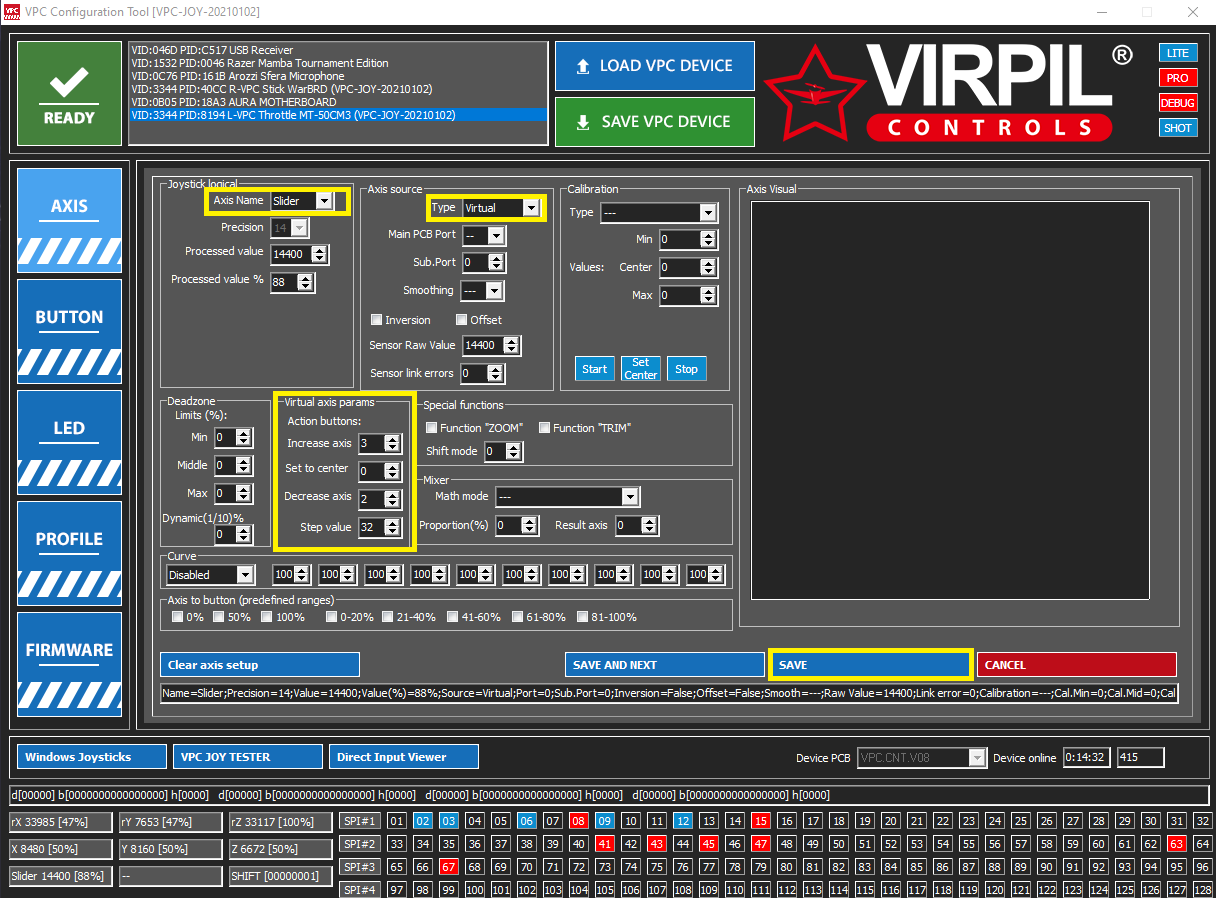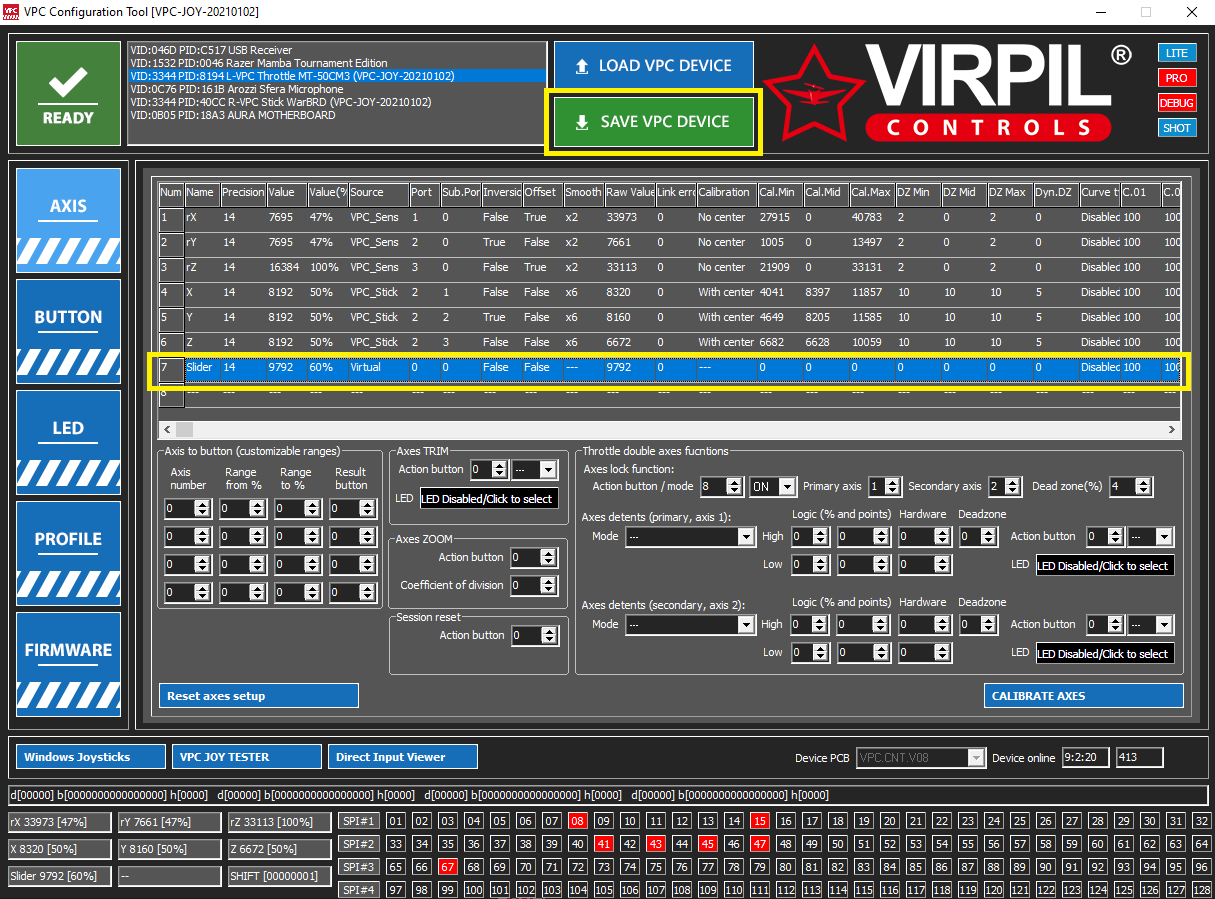-
Open VPC Configuration Tool.
-
Press the “PRO” button.
-
Doubleclick on the empty line.
-
Change the options in the yellow boxes to what is shown here. Then press “SAVE”. I picked 32 as step value since it’s equivalent to my mousewheel. Lower values equals smaller steps and higher values equals larger steps.
-
Line 7 is now filled with information so it is time to hit “SAVE VPC DEVICE” so the EEPROM can update.
-
Start Star Citizen and go to options > Keybindings.
-
Change to “Joystick / HOTAS” in the lower right corner.
-
Open “Advanced Control Customization” and go to “Flight - Movement”.
-
Doubleclick on “Speed Limiter (Abs.)” and rotate the wheel on the throttle.
-
Doubleclick on “Reset to SCM” and press the wheel inwards.
-
Your speed limiter should now work properly.
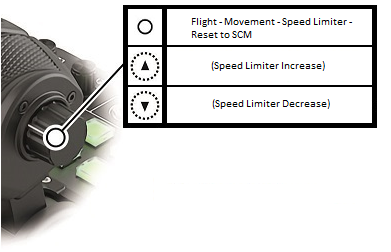
-
Enjoy your flights in the verse

9 Likes