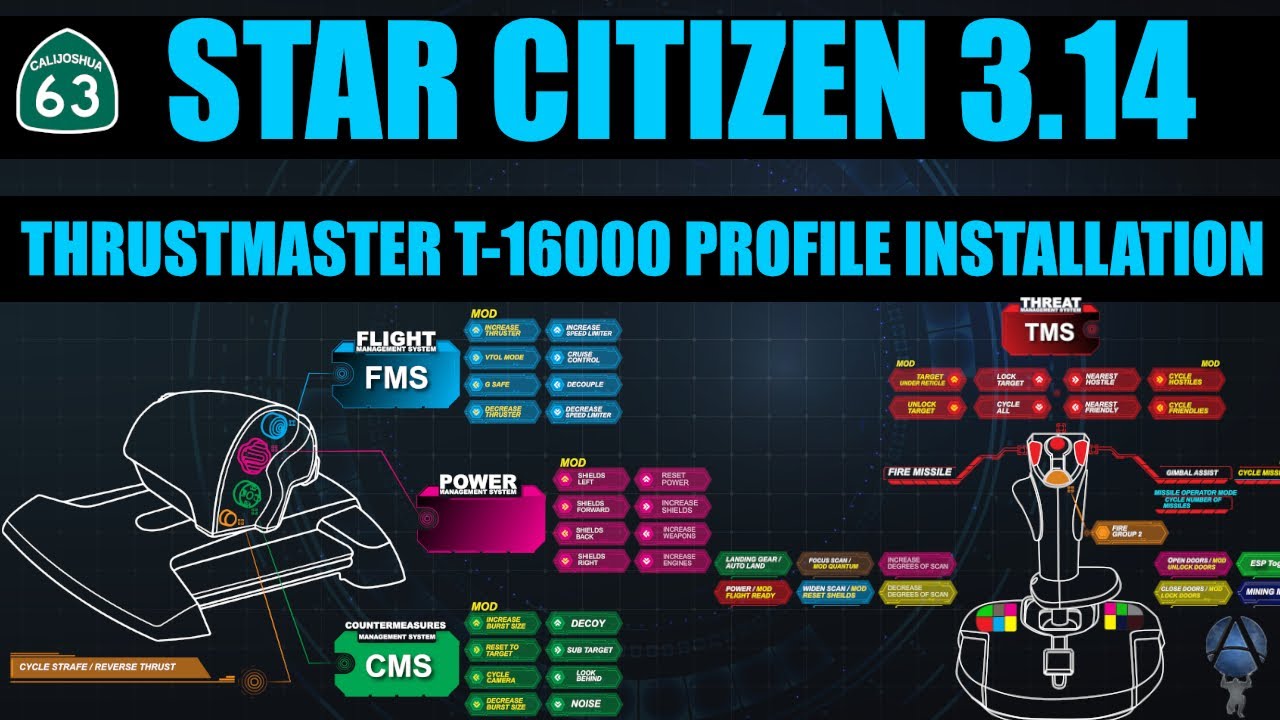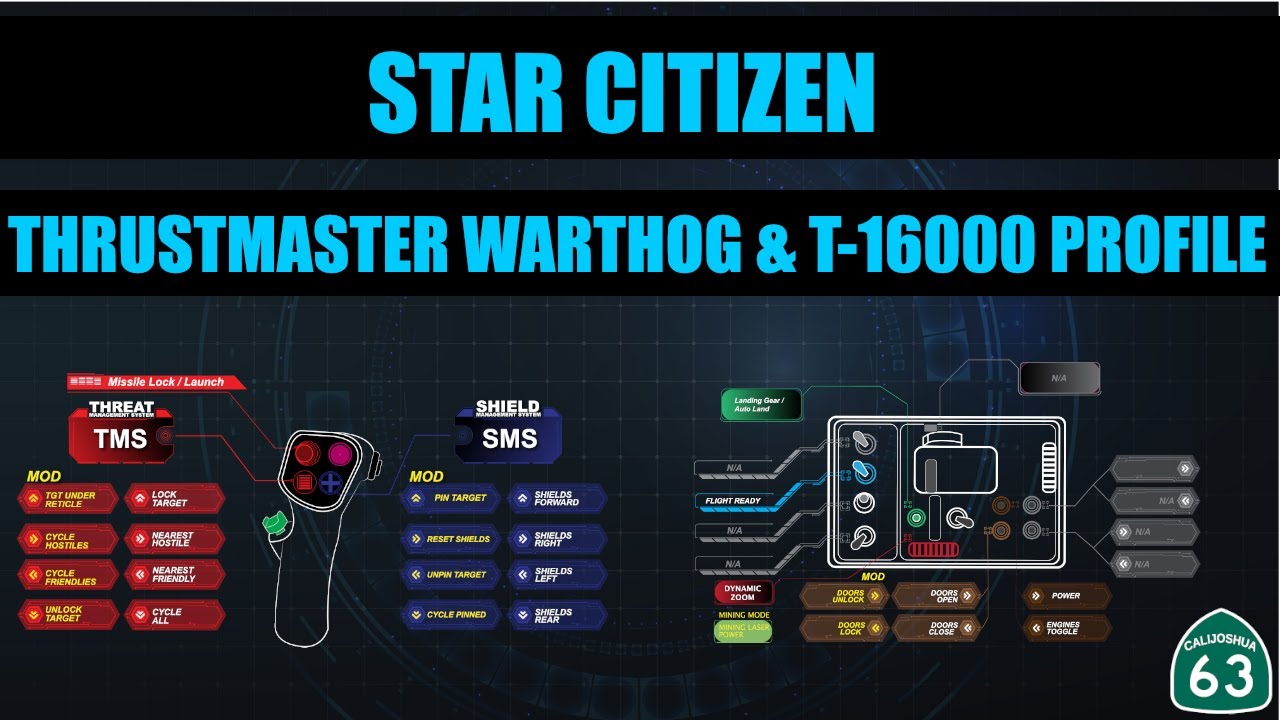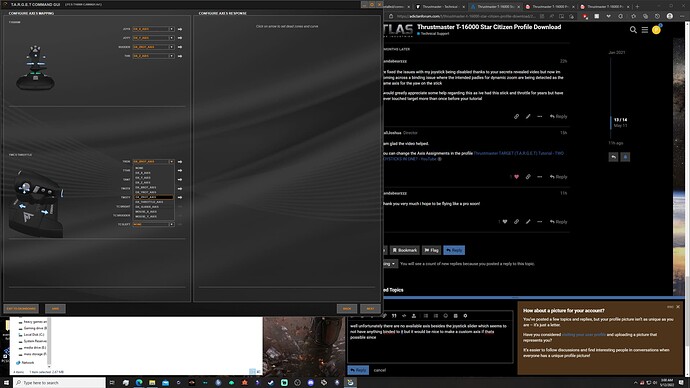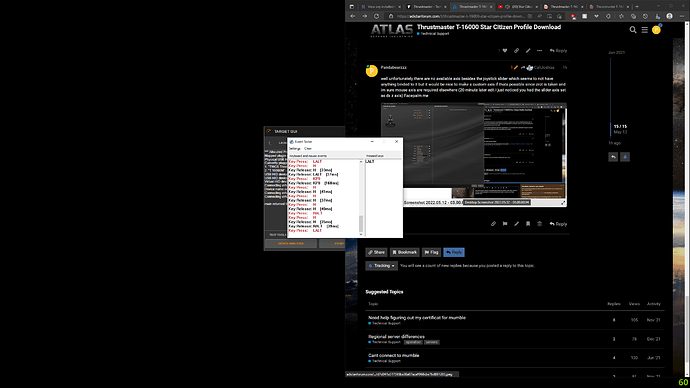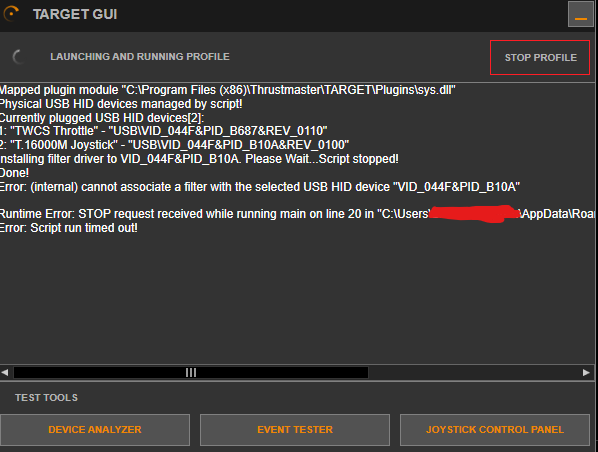Download the profile here
https://atlasdefenseindustries.com/images/PDF/T-16000_Star_Citizen_3.14.zip
Changes for 3.14
Follow for updates
https://twitter.com/calijoshua63
Support the project
Profile Installation
Profile Design
Seven hat switches to better flying and more combat effectiveness.
This profile design incorporates the types of systems that have been developed over the last 100 plus years of combat flying. I try to use the lessons learned from modern systems on fighter jets such as the F-22 and apply them to space flight and combat in Star Citizen.
I have several years of flying in combat flight simulators such as Falcon 4 BMS, Digital Combat Simulator, as well as in Star Citizen. The systems and lessons learned from that experience are inspirations for this profile design. The main purpose is to keep your hands on the throttle and stick as you move, shoot, and communicate with your team.
This systems based design is as of Star Citizen 3.14, but will be updated based on your feedback and as the game developer.
8 Likes
Have they changed some of the drop downs since this was created. Like I don’t see a “Flight-Scanning” I see a vechile scanning but it doesn’t have a “Scanning Radar Ping” under it.
It is all in Vehicles now and “Scanning Radar Ping” is under Scanning I think…I have to look, but all else is the same and works.
Under Radar is activate ping and under scanning is activate scanning. But after looking through all of them I haven’t found a scanning radar ping.
And I assume they have completely redone targeting? Can’t target anything and trying to figure out what to link my controls to.
If you are using my profile the profile map shows you all the targeting on the TMS hat switch
The location where that was suppose to be is no longer there even after I reinstalled. I found a directory that might take it’s place but forgot about the profile afterwards. I’ll take a look. Thanks.
OK, after a lot of tinkering I’ve got it working better and actually killed a few pirates, though my calibration issue is back where I pitch forward slightly. Will look at that tonight.
Two things you might want to add to the troubleshooting on future pdfs.
1: I started using a stored joystick that use to be the left hand unit in a dual stick setup to fix some issues, but didn’t work correctly until I moved the switch on the bottom from left joystick to right. Had forgotten about that.
2: Also I was having trouble assigning controls. Where you click on something like activate radar to add a keypress, and then you press the button you want assigned to it, it would instantly clear instead of waiting for a keypress for a bit. Turned out the problem was that it would do it after I tabbed out for a bit to look at the setup PDF on another screen, so apparently can’t tab out, at least with my computer, to setup controls.
You may be experiencing USB Suspend issues in Windows and I cover that in this video Windows 10 Joystick / HOTAS Setup - Secrets Revealed - YouTube
Na, got that all worked out. Is there a boost control?
Yes on the front of the throttle and is shows on the profile map
ive fixed the issues with my joystick being disabled thanks to your secrets revealed video but now im coming across a binding issue where the intended padles for dynamic zoom are being detected as the same axis for the yaw on the stick
i would greatly appreciate some help regarding this as ive had this stick and throttle for years but have never touched target more than once before your tutorial
I am glad the video helped.
You can change the Axis Assignments in the profile Thrustmaster TARGET (T.A.R.G.E.T) Tutorial - TWO JOYSTICKS IN ONE? - YouTube
1 Like
Thank you very much i hope to be flying like a pro soon!
1 Like
well unfortunately there are no available axis besides the joystick slider which seems to not have anything binded to it but it would be nice to make a custom axis if thats possible since zrot is taken and im sure mouse axis are required elsewhere (20 minute later edit i just noticed you had the slider axis set as dx z axis) Facepalm me
so uh i found a lovely bug if you fat finger throttle button 13 while trying to press throttle button 10
it alt f4s the game lol
forgot to add that modifier button doesnt prevent other button presses and is sometimes permanently on for some buttons it seems
Hi, I’m having some issue running the profile in TARGET. I get this error no matter what I try.
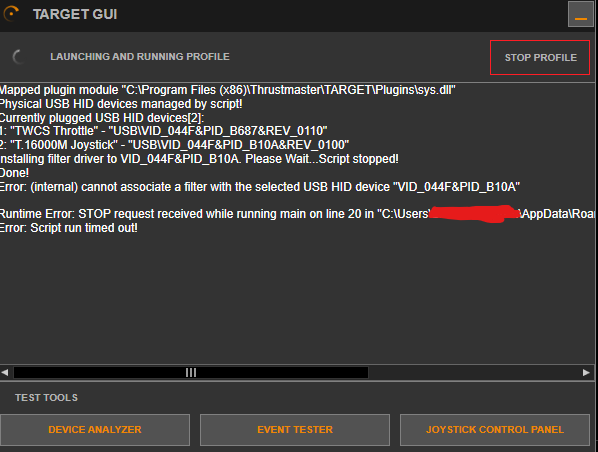
I’ve reinstalled the drivers, TARGET, changed USB ports, used regedit to turn off automaticpowersave or whatever it was. I’m unsure what the issue is exactly. I get full responsiveness from both the throttle and the joystick when I check their properties page. This has been driving me crazy and I hope someone could help me.
Are they both plugged into same usb hub on the front of, or both in the back of the computer, or both into a self powered USB Hub?
The Enable Power Management, should be done on both the throttle and the joystick.
Also some motherboards just don’t have enough power to the USB ports. I would try a self powered hub.
Curious if there are any updates to this? I can’t seem to get things to work right, I’m also a noob.
This still works, the file location is a little more buried and the names of the things you bind are now hidden in Vehicles under Joystick/HOTAS is Star Citizen.