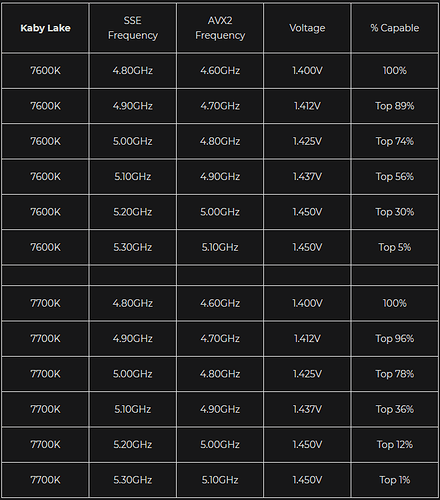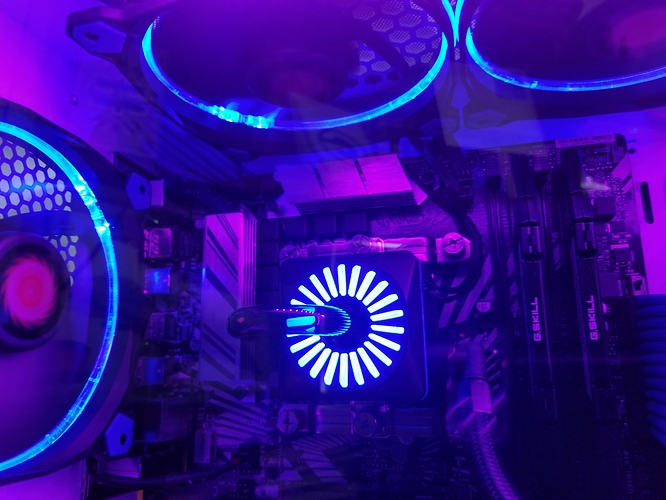Wish this joke was mine but it’s mighty close performance wise when in Levski or whenever the server decides it’s time to return to the earth as it were.
Wow I’m drooling over the builds on here
So I purchased these and hope to upgrade soon
Specification
Processor: AMD Ryzen 5 1400 4-Core 3.2GHz Processor
Motherboard: A320 Micro-ATX Motherboard
Video Card: GeForce GTX 1050 Ti 4G
Memory: 16GB DDR4 2400 Gaming Memory with Heat Spreader (Not Generic Memory)
Power Supply: 500 Watt Smart 80 PLUS Certified PSU
HDD: 1TB HDD 7200 RPM
Operating System: Microsoft Windows 10 Home 64-bit
Specifications
Key Specs
- Storage Type
HDD - Total Storage Capacity
2000 gigabytes - Hard Drive Capacity
2000 gigabytes - System Memory (RAM)
16 gigabytes - Graphics
NVIDIA GeForce GTX 1050 Ti - Processor Speed (Base)
3.5 gigahertz - Processor Model
AMD FX - Processor Model Number
6300
Operating System
Windows 10 Home
Top one is mine the last one I picked up for my boys for Christmas and they play SC with me from time to time. I actually picked these out completely on the basic game reccomendations and it runs pretty smooth at good price points I believe of $800. I’m sure if I had built myself I could have done it cheaper but I’m not confident in my rig buiding capabilities. I have a thrusmaster HOTAS as well and would love to pick up a curved monitor but seeing these triple monitor setups is giving me ideas. I hear a SSD and more ram makes the most performance improvements with the game at least until servers are further upgraded and optimized. Any tips or suggestions on computer and game settings to max performance would be awesome along with any upgrade ideas.
Here are some of the Specs
Using the Warthog HOTAS and a StreamDeck for shortcuts. AKG K712 Headset,Rode NT1-A Mic
Operating System
Windows 10 Pro 64-bit
CPU
Intel Core i7 5820K @ 3.30GHz 34 °C
Haswell-E/EP 22nm Technology
RAM
48.0GB Unknown @ 1223MHz (16-16-16-39)
Motherboard
ASUSTeK COMPUTER INC. X99-A/USB 3.1 (SOCKET 2011) 32 °C
Graphics
ASUS PB287Q (3840x2160@60Hz)
ASUS PB287Q (3840x2160@30Hz)
4095MB NVIDIA GeForce GTX 1080 (MSI) 41 °C
Storage
260GB INTEL SSDPED1D280GA (Unknown (SSD))
232GB Samsung SSD 850 EVO 250GB (SATA (SSD)) 32 °C
1863GB Western Digital WDC WD20EFRX-68EUZN0 (SATA ) 29 °C
223GB SanDisk SDSSDA240G (SATA (SSD)) 23 °C
232GB Samsung SSD 850 EVO 250GB (SATA (SSD)) 25 °C
Optical Drives
TSSTcorp CDDVDW SH-224FB
Audio
Realtek High Definition Audio
Case: Aurora R7
Motherboard: Some generic dell piece that Alienware has
Processor: Intel i7 8700
CPU cooling: Alienware’s Generic Liquid Cooling
Ram: 16GB Dual Channel DDR4 at 2666MHz
Video card: EVGA GTX 1080TI SC
Power Supply: EVGA SuperNOVA 850 G3, 80 Plus Gold 850W
SSD: 1TB Samsung Evo NVMe M.2
HDD: 2TB 7200RPM
OS: Win10
Headset: SteelSeries Artis Pro
Keyboard: Alienware Pro Gaming Keyboard AW768
Mouse: SteelSeries Rival 600 Gaming Mouse
Mousepad: Generic pad from Northrup Grummun
1st Monitor:LG 34UC89G 34" Full HD 21:9 IPS Curved LED G-Sync Gaming Monitor
2nd Monitor: 27in HP Omen FreeSync 1080p
Gaming Chair: Secret Lab Omega
Case : Cooler Master 700P Cosmos
Motherboard : Asus X299 TUF Series Mark I
Processor : Intel i9 7960X @ 4.6ghz across all cores - 16 Core
Cooling : EKWB products throughout. D5 Pump with reservoir combo, Velocity CPU block, Vector GPU blocks. 2x Coolstream XE 360mm radiators. 9x EKWB 120mm fans and 1x Cooler Master 140mm Exhaust.
Ram: G Skill Trident Z 64GB DDR4 8x8 Low Latency 3200MHz
Video card : 2x Nvidia RTX 2080ti in SLI @ 2160mhz Core and 7800mhz Memory
Power Supply : Corsair AX1200i
SSD : 2x Samsung 970 Pro 1TB M.2 SSD’s in Raid 0
OS : Win10 Professional 64bit
Headset : SteelSeries Arctis Pro Wireless
Keyboard : Razer Blackwidow Chroma V2
Mouse : Razer Mamba
1st Monitor : LG C8PUA 77" 4k OLED 2160p with HDR
2nd Monitor : Asus 24" 1080p
3rd Monitor : Samsung 24" 1080p
HOTAS : Thrustmaster Warthog Throttle and Stick with a Virpil WarBRD base
I like your desktop setup. Thanks for posting it.
What an impressive rig; amazing, incredible! It’s a dream build. Nicely done Monkman.
Shush, he’ll get a big head, lol! Although, it surely is a beast
Thank you, it was a lot of work with this pc with fine tuning it and deciding on the parts. So far she has served very well asides from the defective RTX cards initially but has since been a dream to run any and every application at their absolute maximum in 4k is a treat.
Updated the old girl a bit with some majorly improved cooling after the AIO failed yet again.
Case: Corsair C70 Vengeance
Board: ASRock x399 Taichi
Proc: AMD Ryzen Threadripper 1950x 16 cores @ 4.1GHz
Cooling: Koolance pmp-400 x2 (DDC pumps) running in series inside a RP-401X2 reservoir. 240 copper radiator and 280 copper radiator, CPU-400A-S waterblock, 2x 140mm Koolance fans on top mounted radiator, 2x 120mm Corsair RGB maglev fans on drive cage mounted radiator. The pumps in series in this reservoir not only boost each others flow/pressure performance, but they also act as a redundancy. Should either pump fail, the other pump can bypass the dead pump and run the loop by itself.
Memory: 32GB (4x8GB) DDR4 3600 @ 3200MHz 18-18-18-38-1T (quad channel)
GPU: Nvidia RTX 2080Ti Founders Edition
PSU: Silverstone Strider-P 1000w
Storage: Samsung 960 Evo 500GB M.2, Crucial M4 256GB sata, Intel Optane 900p 280GB U.2, WD VelociRaptor 600GB 10k sata, Seagate barracuda 4TB sata
Other: LG BluRay Burner, Kingwin fan controller, 3x 120mm Corsair RGB maglev fans for front intake/HDD cooling and rear exhaust, 2x 140mm door mounted Corsair Maglev fans for exhaust
OS: win 10 pro x64
Monitor: LG 34" UltraWide 2560x1080 @ 166Hz G-Sync
Keyboard: Logitech G15
Mouse: Logitech G9x
Hotas: T16k stick + X56 throttle
Headset: Logitech G35
Twin DDC pumps mounted in 5.25 bay reservoir
Update: pulled RTX 2080Ti out and put the old GTX 1080 back in, but with the addition of a waterblock on the 1080. The RTX card will be going to a new dedicated gaming rig coming soon™
Also added a coolant drain valve to the bottom of the loop. Just gotta remove the plug and screw in a fitting with a tube on it to a container, then open the valve.
keyboard- corsair K55 RGB Gaming
motherbord- Asus strix ROG strix z390e
cpu- intel core I7 8700k
gpu- asus geforce rtx 2080 08g
cpu cooler- corsair hydro series H 150I
memory - western digital 1TB m.2
Dram- kingston tech hyper X 4x16
Case- be quiet dark base pro 900
mouse- logitech G502 proteus RGB
screen- Asus 24” 1920X1080 144 hz
Joystick- thrustmaster 16k M FCS hotas
power supply- Evga 750 G3 80plus gold
Just finished building the new gaming rig.
Case: Lian Li PC-V3000
Motherboard: Asus ROG Maximus XI Hero (WiFi)
Processor: Intel Core-i9 9900KF @ 5.0GHz all cores
CPU & GPU cooling: Custom loop. XSPC D5 pump/RES, 360x54 Blackice Nemesis L-series Xtreme top rad, 480x54 Blackice Nemesis L-Series Xtreme bottom rad, EKWB mono block and EKWB RTX 2080 block. Koolance LIQ-702 coolant.
Ram: GSkill Trident Z Royal Silver DDR4 3600 32GB (2x16GB)
Video card: Nvidia GeForce RTX 2080 TI FE
Power Supply: EVGA SuperNova 1000G+ (1000w modular)
SSDs: 2x Samsung 970 EVO Plus 500GB M.2
It certainly looks like and could be noisy as hell, (and it can if I let it) but I have the fans tuned to run at idle speeds even under load via the bios settings. The reason for the enormous radiators and 2 of them is so the fans can run at low speed and still be more than enough to remove the heat from a 2080ti and an overclocked 9th gen intel.
You’ll have to forgive the RGB. pics were taken during windows install before I got the RGB software installed to control/change the colors/settings. I run them in ‘temp’ mode. so they go from green to yellow to red based on CPU/GPU temps.
Edit* updated first picture with later one that has the new RGB/Fan controller in it that allows the top fans to work with aura sync on the motherboard.
Very nice!
Nice job man. Your ability to run cables neatly puts me to shame. I’ve always got that secret rear rats nest area that I never let anyone see. You inspire me to be better. ![]()
Not really ability as much as patience, time spent on it, one or two fan cable extensions, and a couple things off amazon that greatly help hold cables where you want them.
Self adhesive cable clips and self adhesive zip tie mounts let you secure your cables in more places than most cases accommodate for.
You can get a 30 pack of these adhesive backed clips off of amazon for under $8

and you can get 100-200 packs of the zip tie mounts for under $10 on amazon.

I am in the AMD camp for the 1st time in decades…
Ryzen 5 3600
ASUS x570-Pro
EVGA GeForce RTX 2070
16Gb DDR4 3200
SSD 1Tb for Win 10 Pro
Simple, just the LEDs on the motherboard - was about $ 1100 with a generic case
Case: Phantex Enthoo Pro
Motherboard: Asus ROG Maximus IX
Processor: I7-7700k (silicon lottery, runs at 4.5 all day)
CPU cooling: COrsair H100 v2
Ram: 32 gigs of Corsair Vengeance @3k
Video card: Gigabyte Aorus GeForce GTX 1080TI
Power Supply: EVGA SuperNOVA 850W
SSDs: Samsung 960 EVO PRO 1tb M.2, 2 crucial SSD’s at 512g, Sabrent Rocket 2tb M.2
HDDs: 4TB 7200rpm WD external, 1tb WD External
Optical: Random-ass DVDRW
OS: win 10 pro
She’s a beast!
Not that you have to or need to, but you can definitely push that proc much further than 4.5 ![]() especially if you delid.
especially if you delid.
Below is the testing statistics from silicon lottery for that chip.
SSE frequency is the frequency you set it at. AVX2 frequency is the frequency it runs at with the AVX offset. by this chart it looks like they are running with an avx offset of 2.
If you’re unfamiliar with what an AVX offset is: it is the amount of MHz to slow down the processor when it encounters an application running AVX instructions which tend to work the processor significantly harder causing more load and more heat. for every 1 offset is -100MHz of current clock rate…so say you run 5.0GHz with an AVX offset of 2, if the processor encounters AVX instructions it will automatically slow down to 4.8GHz for processing those instructions. This is a setting unique to intel processors. AMD processors don’t use an offset for AVX instructions and handle them at whatever their set clock rate is.
Oh, I know I can. I just mean that it runs at 4.5 with no changes whatsoever. That’s just what it wants to run at, right out of the box.
Rig came in, below are the specs and pics of it:
Case: Spectrum Light white case with blue LEDs, Blue LED fans and Blue cable sheathing
Motherboard: Asus Z309 Prime-P
Processor: Intel Core i7-9700K 8 Core 4.9GHZ
CPU cooling: DeepCool Captain 240 Pro RGB
Ram: Xidax Extreme DDR4 2666MHZ Memory-16GB
Video card: Nvidia RTX 2070 Super 8GB
Power Supply: Seasonic Focus Gold 750W
SSD & NVMEs: Xidax Performance NVME M.2-250GB (for Windows 10 OS), Xidax Performance NVME M.2-500GB (separate drive for Star Citizen only), Xidax Performance SSD-1TB (for all other games and apps)
HDDs: (No HDDs, only SSD & NVMEs)
Optical: LG Slim External DVD-RW
OS: Windows 10 Home Premium 64-Bit
Keyboard: Razer Black Widow Elite
Mouse: Razer Lancehead
Gamepad: Razer Tartarus V2
Headset: Razer Kraken
Monitor: My (LG UM6900PUA Series - 60" LED Smart TV - 4K UltraHD with HDR) lol
ISP Speed: 500mbps
Router: Razer Sila (Gaming Grade-Multi-channel)
!