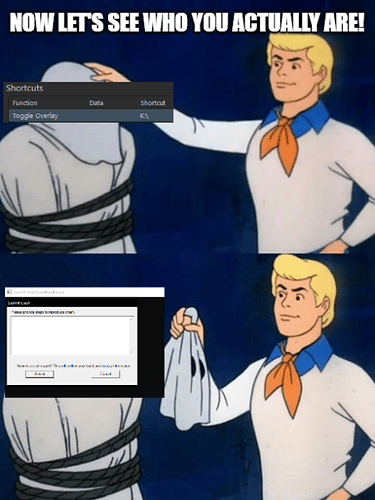I thought I would make a post as I had a bunch of trouble getting the overlay working within Star Citizen on windows 10. I’ve been to a few flight nights now without the overlay. its made it challenging to remember whos talking and putting voices to names. These are the steps I had to use in order to get it working.
-
Be sure to run the 64 bit Development Snapshot version of Mumble 1.3.0~2318~g8f65051~snapshot. [url]https://wiki.mumble.info/wiki/Main_Page[/url]
-
Make sure Direct X is updated. If your unsure what version you are running type “DXdiag” in the windows search bar. Being windows 10 you should be running DirectX 12.
-
Make sure Overlay is enabled in the Settings in Mumble. Click the settings button > Overlay > Options > Enable Overlay
-
Right click mumble and Run as Administrator. ( be sure to do this every time you run Mumble ) and make sure you run it before you start the Star Citizen launcher.
-
Launch Star Citizen. your name should be at the top right of the game in loading screens, main screen and in the game.
I hope this helps anyone that is looking to get it working properly. Feel free to message me if you cant get it working and I can try and help out.
See you guys in the verse.