Do you have issues with discord and you voice comms? This mostly comes from running the wrong discord version on your system.
When you downloaded the discord desktop app from the official discord page, discord.com directed you to the 32-bit version of the desktop client - even if you run a 64-Bit Windows (if you run windows 10 or windows 11, it’s 64 Bit)
Check your current version of discord via the settings:

scroll to the bottom of the settings page and look on the version information:
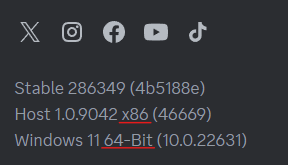
If you see a x86 in the second line, you have the 32-bit discord dekstop app, which can cause problems
Follow these steps to get the 64 bit version:
- Uninstall discord from you computer via windows installed programs
- go to the discord.com page and download the actual windows client
- the new download for windows now has the 64 bit version as standard
- install discord desktop app by double clicking on the discordsetup.exe in your download folder
Discord will now install and start on your computer, it should keep all your settings and login data (tested it on three different machines, all worked)
Check the correct version again in the settings, it should show you now the 64 bit version:
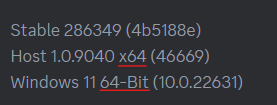
Some background infos:
Running a 32-Bit application on a 64-bit system works, but could cause issues like broken audio/voice, slow reactions etc.
Discord changed the default download for windows a few days back from the 32-bit version for all downloads to the 64-bit version. The 32-bit version can still be downloaded via the archive section on the discord.com webpage