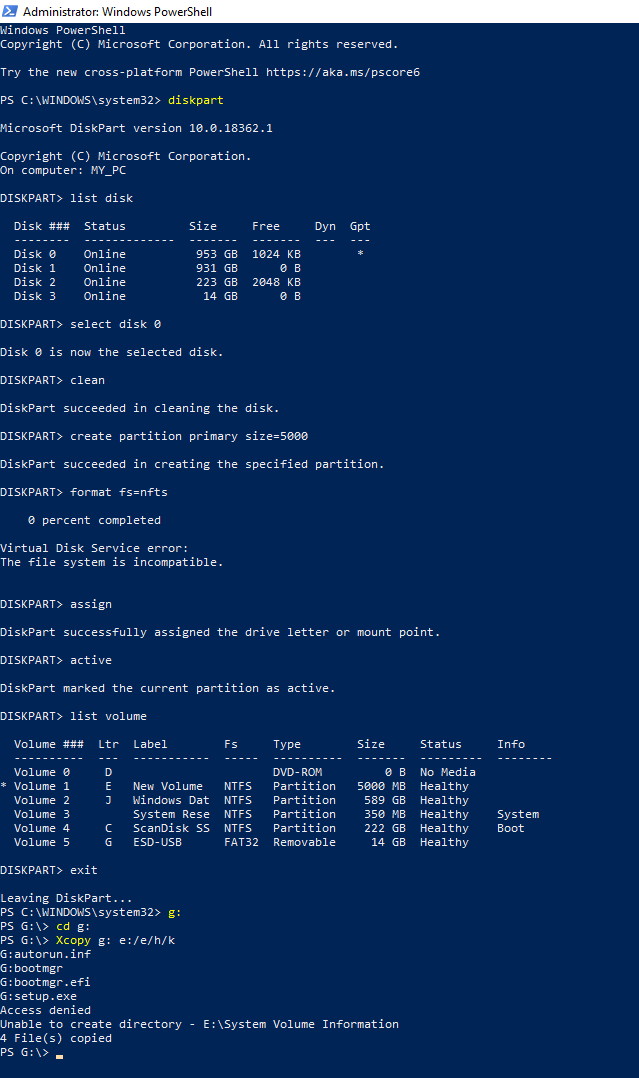I currently run Win 10 Pro from my 256Gb SSD but I don’t have enough room on it for SC so I bought a XPG SX8200 Pro 1Tb M.2 SSD.
I’ve installed the drive and it seems to be working and I’ve formatted it to a GPT single NTFS partition .
I’ve created a USB ISO using the MS Media Creation tool. The USB is formatted to NTFS but is MBR (No option to change).
When I try to install Win 10 on the new SSD I get the error message “We couldn’t create a new partition or locate an existing one”
I’ve tried to follow a guide on YouTube that uses Diskpart but failed to get it to work (SCRN shot attached). I was running Diskpart in Powershell (as Admin).
As you can see the first issue was a failure to format a newly created partition. I resolved that by using Disk Manager to format the partition and then returned to Diskpart to try and complete the operation.
The final problem occurred when I tried to use xcopy to copy the files I needed to the new partition. This generated an “Access denied” error message follow by “Unable to create directory - E:System Volume Information”.
I’ve now been trying for 2 days to get this to work and am at a dead-end. Is there anyone out there that can help me - Please!!!