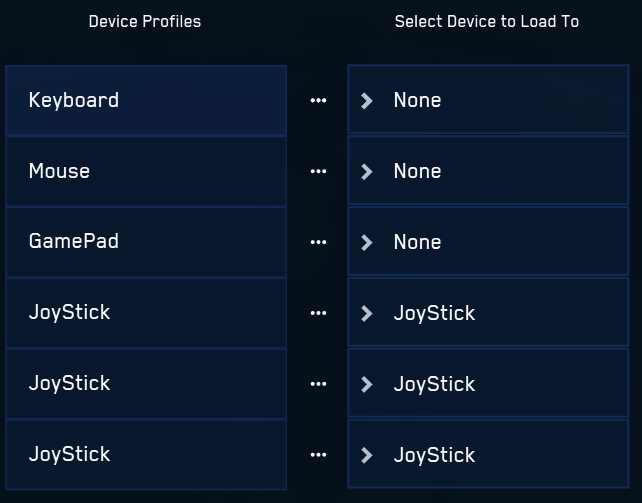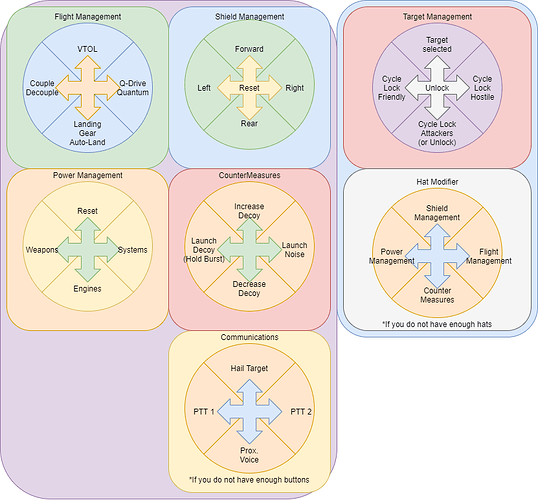Many members have been getting controls and while ADI does have official profiles for certain controls there really isn’t a way to keep up with the profiles in an ever-evolving game.
The #1 advice I could give is to map it out yourself as it will be intuitive and natural for you and you “don’t have to think” about what you are doing.
REMEMBER its SHOOT, MOVE, & COMMUNICATE (above all else).
- this guide will not help the controller+button box expert but feel free to advise and correct.

- All controls should feel NATURAL to YOU. So you don’t have to think about it while playing.
As an aid, I would clear all the joystick device controls to prevent any conflicts if you are installing someone else’s profile or creating your own before you get started.
STEP 1: Options -> Keybinds -> Advanced Controls Customization

STEP 2: Control Profiles -> Clear All Device Bindings
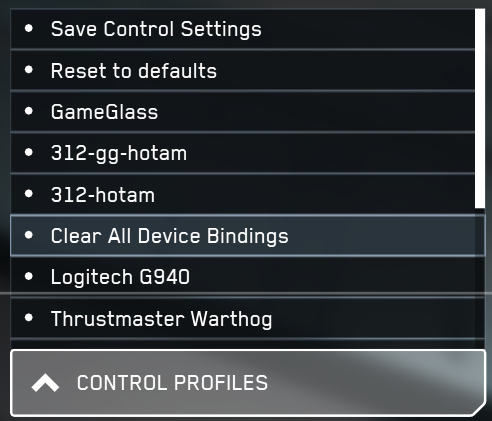
Set all JoyStick devices to JoyStick & press Load
- Now that that is done you can scroll over to Joystick/HOTAS (Bottom Right Corner).
NOW THE FUN PART
From here you can start with Flight - Movement:
- go through the entire list mapping everything you WANT to map to your controls
- it helps to close your eyes and think (imagine) what you would do to perform that function and bind it to that.
- What hat best suits these functions? & map it.
- the X-Axis Roll/Yaw debate is completely relevant to the user. (Cough Roll)

TAKE YOUR TIME & remember you can always change it and add to it later.
- JoyStick
Usually, your Rotational Axis or (POINT OF VIEW) so think head movements
FOR HOSAS (left hand is usually translational axis, (see throttle in next section))
at a minimum (and in order of preference) be able to:
- Fire your weapons (two buttons preferably) (or 2-stage trigger)
- Launch Missiles (one is fine)
- Launch Countermeasures (two is nice but at least map DECOY)
- 1st: 4-Way hat, make it targeting management (see below for example).
- 2nd: 4-Way hat, more systems management stuff (see below for examples).
- THROTTLE:
Usually your Translational Axis so think BODY movements.
at a minimum be able to:
- Throttle Forward (might need to map a button to reverse throttle)
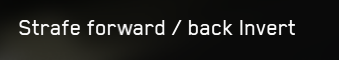
- translate (strafe) up, down, left, and right. (usually the mini-stick)
- 1st: 4-Way hat: Flight Management (See example below)
- Additional Hats: More management stuff (See Below)
Additional Advice:
DO NOT map Throttle and Mining Laser Power together.
IN FACT, don’t map anything but “Throttle Forward” to that axis. The invert button does the reverse.
You can map Speed Limiter & Mining Laser Power together if needed.
IF… you don’t have enough 4-WAY HATS, use one as a modifier for the other hat(s). (SEE BELOW)
You find yourself not using a button as much or using a keyboard button TOO often. (MAP IT).
If it’s not important and your out of buttons don’t worry about it. KEYBOARD.
Mining actions can usually just use KB as it’s not hard to do with KB.
Here is an example I quickly made of how you “COULD” use your hats.
SAVE IT & modify it later (Save it again)
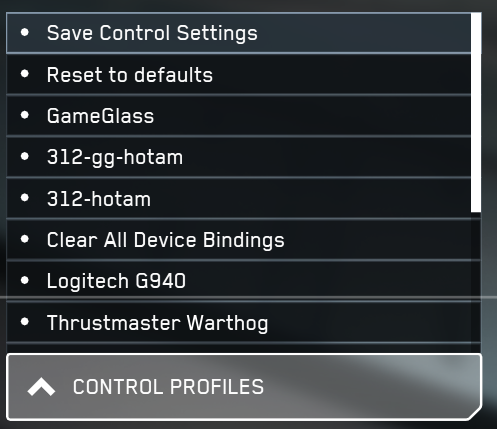
Hope this helps someone.
ADI profiles should be provided by leadership when they are ready.
You can always ask for help in Mumble/Discord.